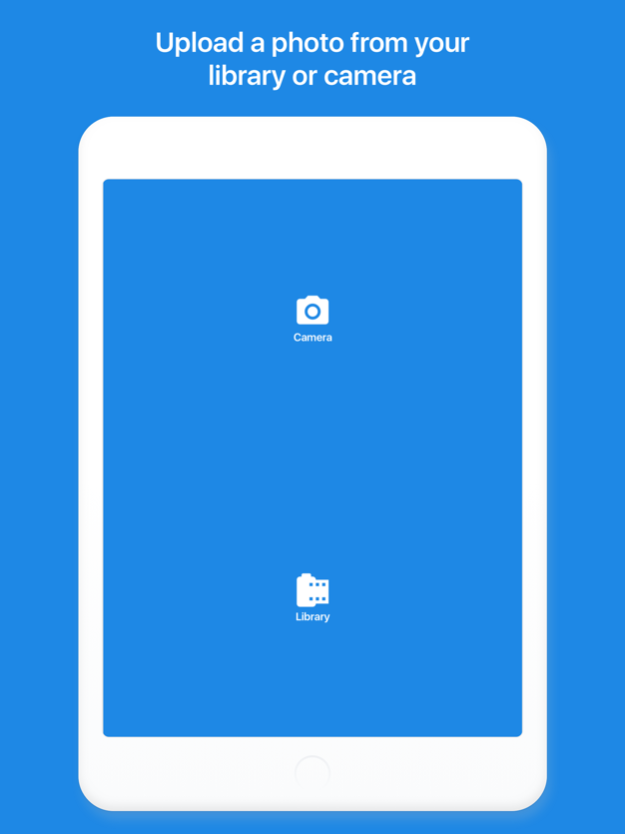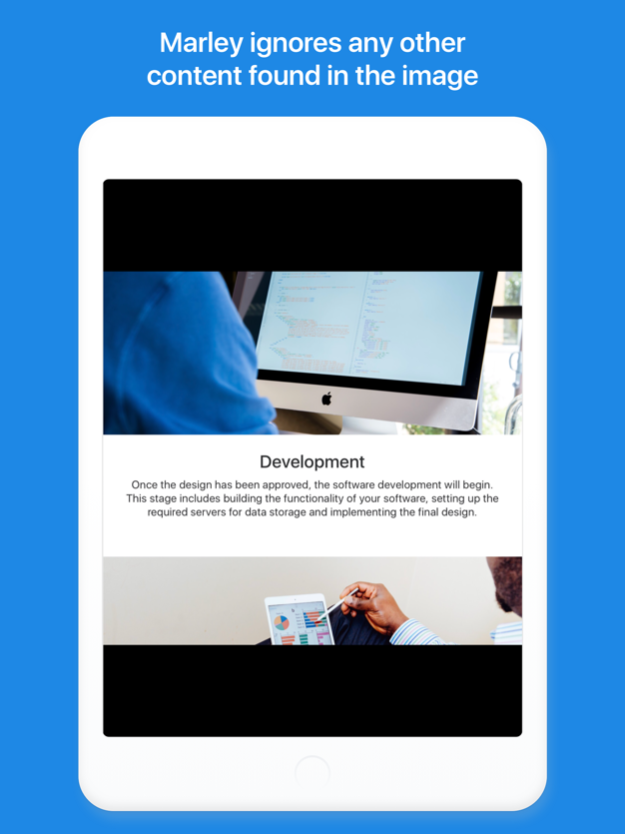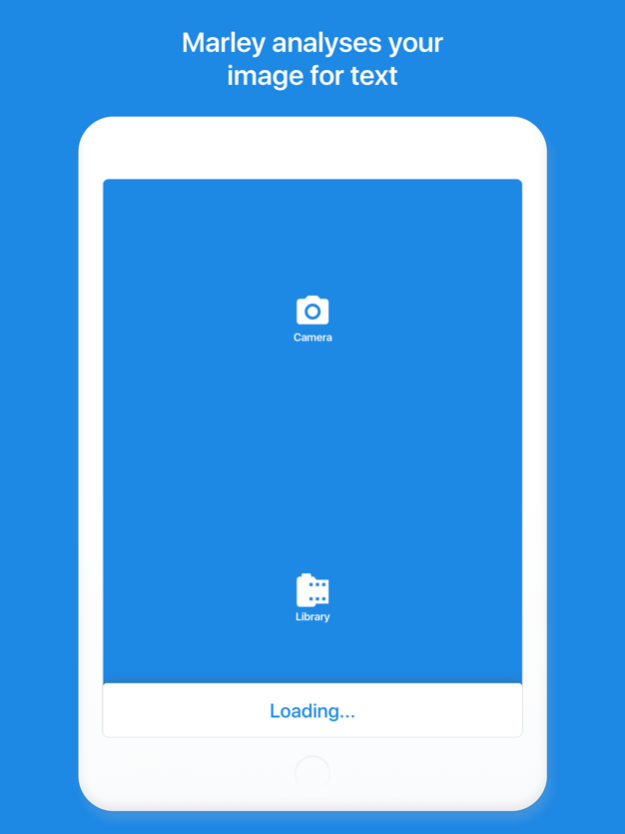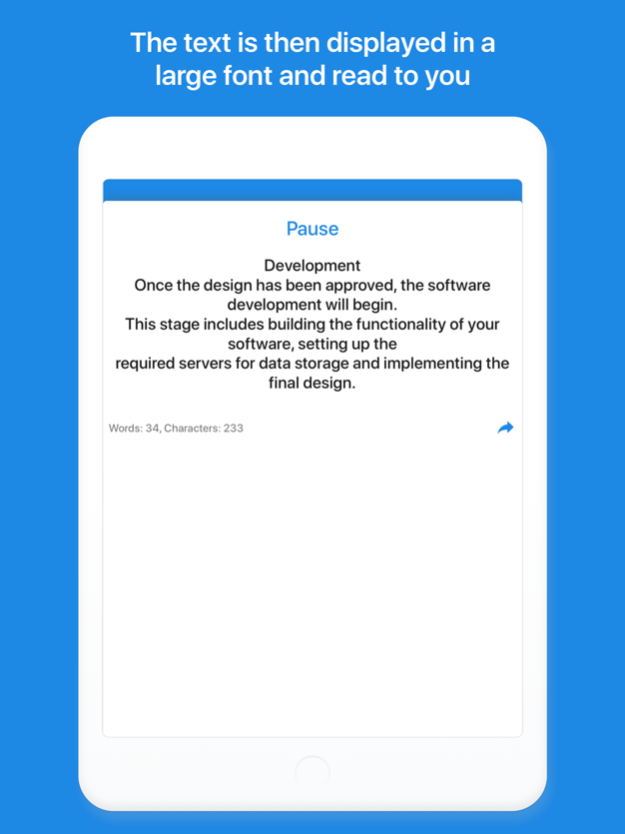Marley 1.4
Continue to app
Paid Version
Publisher Description
Marley is your personal reading assistant. Just take a photo of some text or upload one from your photo library and instantly hear it read to you out loud. If you do not want to hear it out loud, Marley displays the text from the page in a large, thick font with high contrast, making reading the text easier or just possible!
The built in word and character counter allows you to detect the number for words on a page, even if it is written by hand. You can then use the share button to send the text by email, messages or any of your favourite messaging services and social networks.
Marley will automatically detect the language of the text that it finds and translate it in to the language that your device is set to. You can also use the build in translation tools to manually select a language to translate the text in to.
Quickly act upon your scanned text with automatic detection for links, address, phone numbers and much more. Valuable detected data is highlighted in blue and is just a tap away from performing the related action.
The converted text can then be selected and copied in to a text editing app or used for quick look up for definitions, suggested web items, maps or other related information.
Marley offers a 7 day free trial. After the trial you will be asked to subscribe for a year. This is because both the image to text and text to speech service is paid for by us, as well as allowing us to keep working hard on Marley to make the app even better and your life a little easier.
Dec 4, 2017
Version 1.4
This app has been updated by Apple to display the Apple Watch app icon.
• Detected text will now automatically translate in to the language your device is set to.
• New voices added for French, German, Spanish and Italian.
• Minor UI improvements.
• New settings to turn off the auto-read and auto-translate features.
About Marley
Marley is a paid app for iOS published in the System Maintenance list of apps, part of System Utilities.
The company that develops Marley is Thomas Coomer. The latest version released by its developer is 1.4.
To install Marley on your iOS device, just click the green Continue To App button above to start the installation process. The app is listed on our website since 2017-12-04 and was downloaded 0 times. We have already checked if the download link is safe, however for your own protection we recommend that you scan the downloaded app with your antivirus. Your antivirus may detect the Marley as malware if the download link is broken.
How to install Marley on your iOS device:
- Click on the Continue To App button on our website. This will redirect you to the App Store.
- Once the Marley is shown in the iTunes listing of your iOS device, you can start its download and installation. Tap on the GET button to the right of the app to start downloading it.
- If you are not logged-in the iOS appstore app, you'll be prompted for your your Apple ID and/or password.
- After Marley is downloaded, you'll see an INSTALL button to the right. Tap on it to start the actual installation of the iOS app.
- Once installation is finished you can tap on the OPEN button to start it. Its icon will also be added to your device home screen.